How to Flip Text in Google Docs
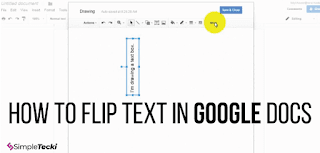
If you are using the sheet feature in Google Docs, one of the most common problems that you will encounter at times is the amount of space the text in a certain cell takes up. It is rather a regular format where one cell will have a description with the next row containing the figures pertaining to the description. If the description happens to be a lengthy one, it can make the entire sheet look unprofessional and also difficult to read. An easy way solution to this problem is to simply flip the text and display it vertically instead of horizontally. There are options available in Google Docs to perform this action and also various other text placement customizations. In this article, we give you a step by step guide to How to Flip Text in Google Docs . Table of Contents Step 1 – Open Google Docs Open Google docs on your browser and type out a few words in different cells. Step 2 – Select the desired text Select the text that you want to flip. You can e...


